
How to change character skin in Yandere Simulator?
How to change the look of Yandere-chan (character skin) in Yandere Simulator? How to add custom textures?
This is not difficult.
Go to the folder where you usually include Yandere Simulator and click on the folder which is located next to the icon start the game.
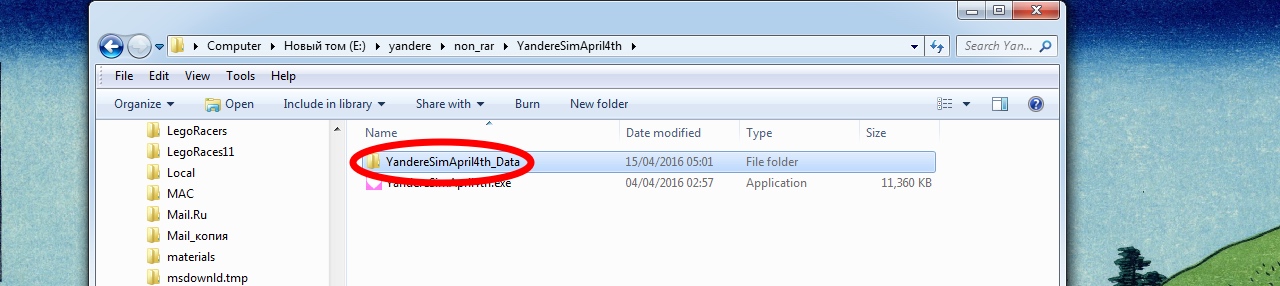
Go to the folder StreamingAssets, here are the textures!
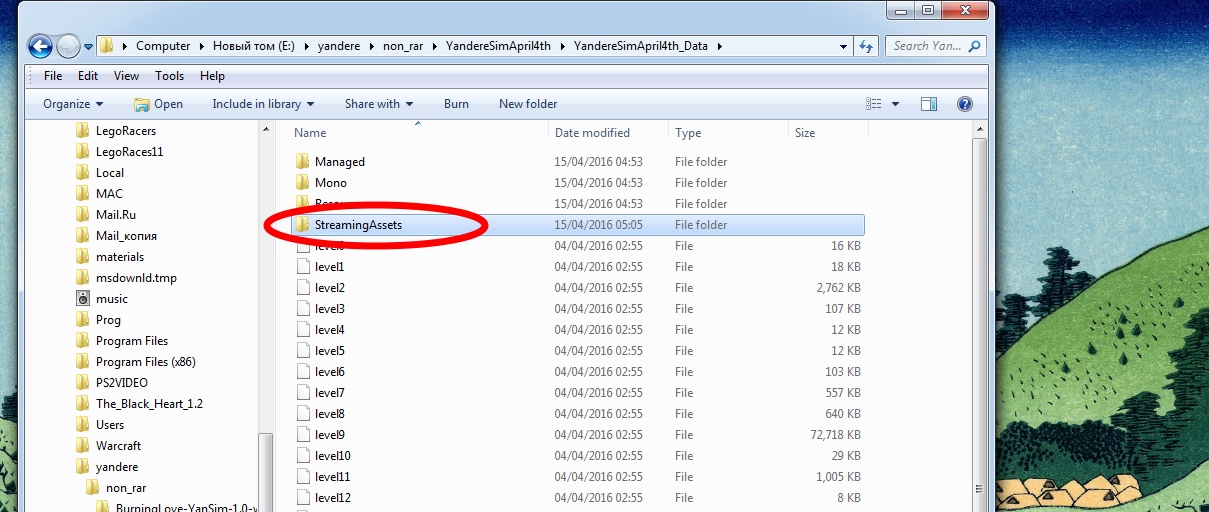
In this example we will use the... Sailor Mercury Skin.
I found it in this group on deviant art: http://yandere-skins.deviantart.com/gallery/
This texture, like most of the textures of the characters, consists of uniform, face and hair. Here they are:
- Uniform: Sailor-Mercury-Uniform-Texture-588413268
- Face: Sailor-Mercury-Face-Texture-588413472
- Hair: Sailor-Mercury-Hair-Texture-588413563
Save every texture in the folder StreamingAssets. Right-click on the image and click "save image as...".
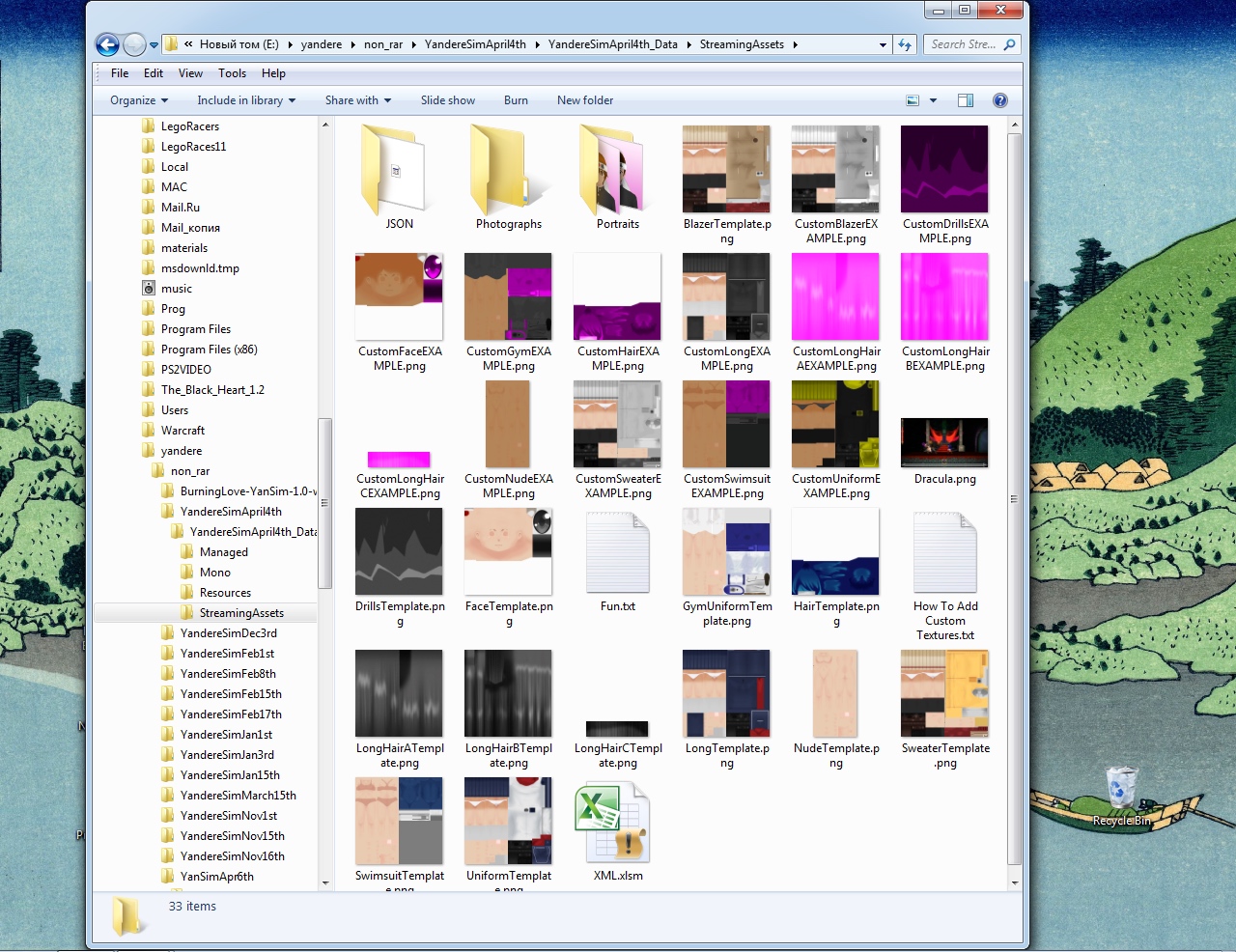
Rename them. Right click and click on rename.
- Rename
- sailor_mercury_uniform_texture_by_imaginaryalchemist-d9qbql0.png
- to
- CustomUniform.png
- Rename
- sailor_mercury_hair_texture_by_imaginaryalchemist-d9qbqt7.png
- to
- CustomHair.png
- Rename
- sailor_mercury_face_texture_by_imaginaryalchemist-d9qbqqo.png
- to
- CustomFace.png
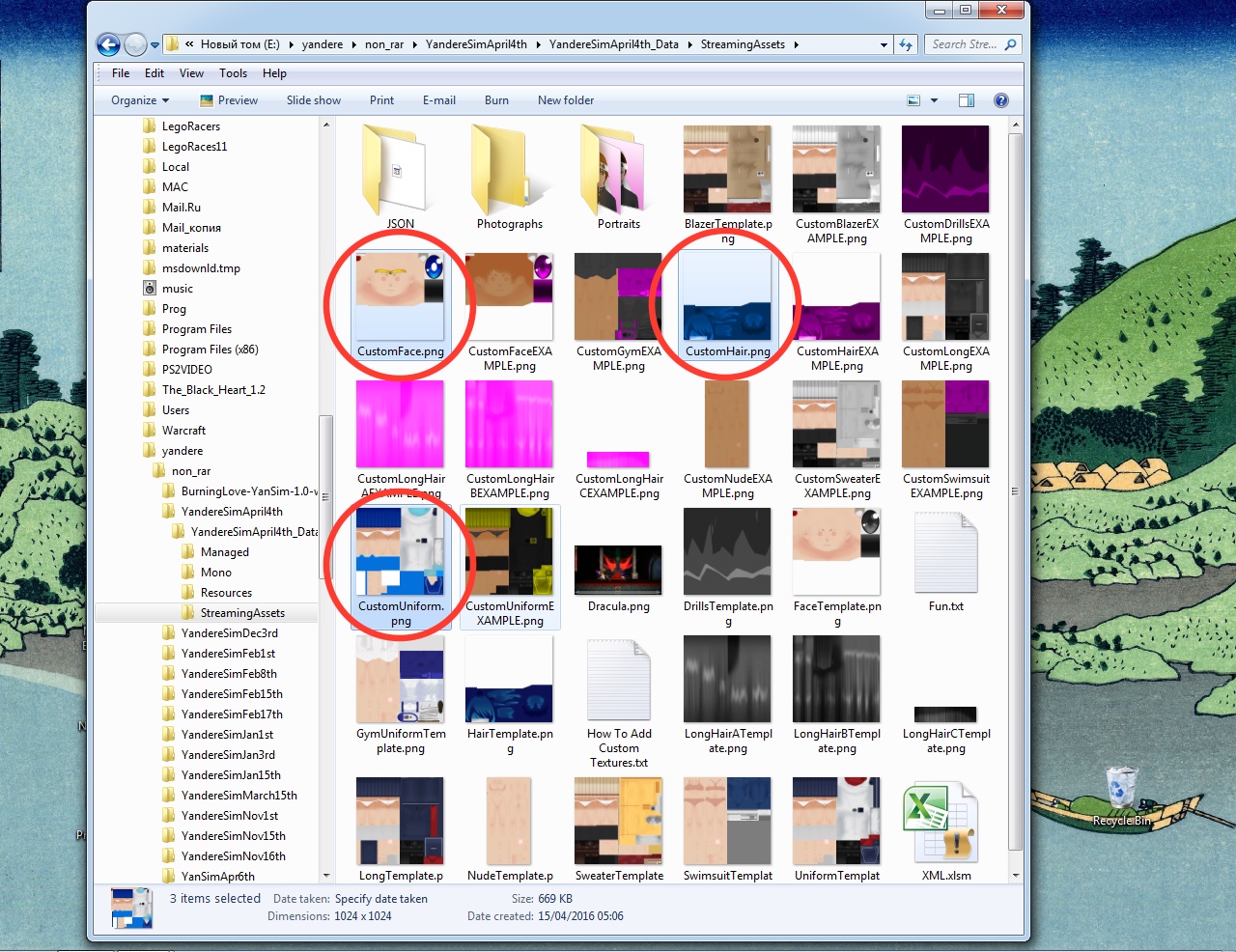
And that's all.
If you no longer need the texture, remove them, or rename.